Help System
AUTHOR PROJECT STATUS REPORTS
To quickly review - this system is accessed via the web at the following address:
To access this system you will need two things:
1) Username - which is usually your email address with the "@" replaced by "_" (an underscore)
2) Password - this is a uniquely generated password here at Dog Ear
If you are an active Dog Ear Publishing author, you should have received an email with both of these items included. If you did not - or if you have lost the email - please contact us and we'll send you your login and password.
AUTHOR WEB - PROJECTS PAGE
Once you have logged in to the system, the first section lists the various titles you have published with Dog Ear. From here you have several items you may click on - but our focus here is primarily each book's production status.
To see a project's production status, click the button labeled "VIEW" to the right of the project title.
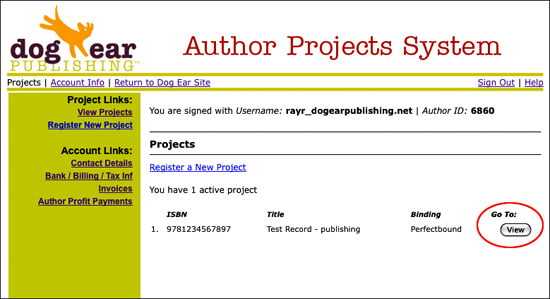
AUTHOR PROJECT STATUS
Clicking on "Production" in the Go To: column next to a title directs you to a page where you can view your project's curent schedule.
A large amount of information is presented to you on this page - including book 'meta data' (title, ISBN, format, price, author name(s), publishing package, etc.) and production status.
At the top of the page you'll see most of the important details about your book - starting with the title, author name(s) and publishing package. Please advise us if any of this information is incorrect. Note that a few items may fluxuate throughout the production process and are not 'final' until the book is approved to press. These items include Total Pages, Per Unit Print Charge, File List Price, Wholesale Discount, Returnable?, and the category designations. These are all items that you will confirm with your author services rep when you approve the book to release to press.
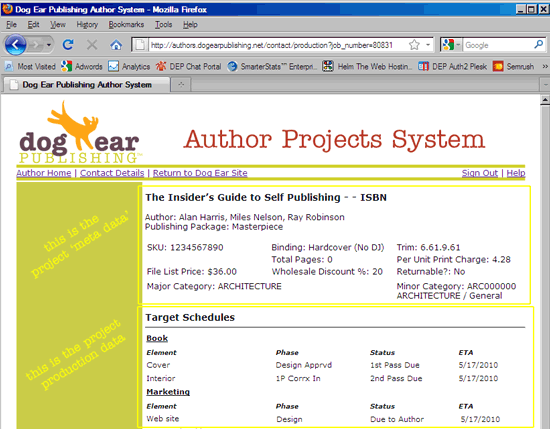
Now let's discuss the project production data - found under the Target Schedules heading.
There are potentially two sections under Target Schedules, depending on your publishing package:
- Book - this is the physical book's status in our production department.
- Marketing - this is the status of the marketing tools you may have purchased (or were included in your package).
Note that each section has the same columns - Element, Phase, Status, and ETA.
Here's what each column means, and the various entries that might be listed under each.
Element- if in the Book section, this will show either Cover or Interior and correspond to either, well... the book cover or the book interior. Pretty self explanatory. For the Marketing section, this will be a specific marketing service you have either purchased or is included in your publishing package. For example, web site, press release, post cards, etc.
Phase - this column tells you at what point in the production process the specific Element happens to be...
For the Book section, the column can have the following entries, depending on the publishing package or services you have purchased (for example, a Basic package would not have CE (copyediting) entries - unless you purchased copyediting):
In CE Queue - in queue to go to our copyeditor
CE with Editor - with the copyeditor
CE Complete - copyedit complete, awaiting being sent to the author
CE with Author - copyedit being reviewed by the author
AR Returned - author review of the copyedit has been returned
In Formatting - in preflight / formatting before going to design
Format Complete - formatting is complete, ready to go to design
Sample in Design - in the design department
Design With Author - design is being reviewed by the author
Design Apprvd - design has been approved by the author -ready for layout
1st Pass Complete - 1st Pass Pages complete and to the author
1P Corrx In - Corrections in to Dog Ear from the author on 1st Pass
2nd Pass Complete - 2nd Pass Pages completed and to the author
2P Corrx In - like before, corrections in to Dog Ear - this time on 2nd Pass
Approved to Print - the author has approved the book to press
Printing - the book is at press and headed to the marketCorrections (and 'passes') are tracked beyond 2nd Pass (should your book require that...) and will show in the author project system.
For the Marketing section, the column can have the following entries, again dependent upon services or package:
Design - the item is in the design phase
1st Pass - 1st Pass - either complete and to the author or in correction
2nd Pass - 2nd Pass - as above
Approved - Author has approved the element and it is ready to go...
Printing - If a 'printable' product, it's being printed, otherwise it's being distributed (like a press release)
Complete - the item is complete
Status - this column tells you the status of the particular Phase (remember, phase is a particular point in the production process...). The status column usually relates to what is happening next (or what is due) whether it be an internal date (like Formatting) or the date something is due to the author (like 1st Pass Pages). This can get confusing, but makes sense when you see it followed by a date as on the report above.
For the Book section, the status column usually relates to what is happening next (or what is due) whether it be an internal date (like formatting) or the date something is due to the author (like 1st Pass Pages). These are for the most part self explanatory.
Due to CE
Due to Author - this is used frequently across all 'Phases'
With Author - this is also used frequently across all 'Phases'
Due to Format
Format Due
Due to Design
1st Pass Due
2nd Pass Due
3rd Pass Due
To Pre-Media - the stage after a book is approved and is due to press
At Print
ETA - this column is the easy one, and tells you the date on which the next event is to occur. It will either contain a date (if something is due to occur) or 'NA' if the project is in the author's hands.
Now that you may be thoroughly confused...
Let's refer back to part of the graphic above and see what it means...
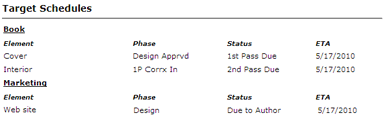
Here's the English...
The design of the Cover (in the Book section) is approved (Design Apprvd), and is ready for layout, with the 1st Pass Pages Due to the author on 5/17.
On the Interior, Dog Ear Publishing received corrections on the 1st Pass (1P Corrx In), the book is in layout for completion of the 2nd Pass (2nd Pass Due) which is scheduled to go out on 5/17/2010.
For Marketing, the Web Site is in Design, with the design Due to Author on 5/17/2010.
Wow... hopefully this all makes sense - but we are here to help, so give us a call if you need more information.
This is an evolving system - so please don't hesitate to ask questions or send us your comments!
The Dog Ear Publishing Author Team